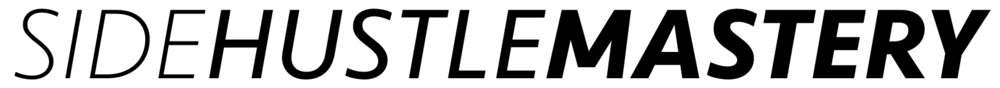If you’re trying to start or grow an online side hustle in 2025, the truth i most of the work can be done with just a laptop and the right tools. You don’t need a big budget, fancy gear, or a team. You just need to be smart about how you use tech.
The tools listed below can help you run your entire business from content creation and payments to customer service and automation. Whether you’re building a personal brand, selling products, or running a digital service, these are the apps and resources that actually make things easier. Let’s break it all down.
1. Website & Store Builders
You need a home base online. Something professional, easy to use, and ready to convert visitors into buyers.
Best picks:
- Shopify – Best for ecommerce stores. Add products, manage orders, and start selling in minutes.

Starting from $17/month
Get your free trial and $1 for the first month + Free store builder
Key Features
AI-powered product recommendations and marketing
Advanced fulfillment and inventory management
Seamless omnichannel selling
Why We Recommend It
Storage and Bandwidth:
Unlimited storage allows you to upload as many products and images as needed.
Unlimited bandwidth means your site can handle many visitors and lots of activity without slowing down.
Extras and Inclusions:
Secure, integrated payment gateway, with transaction fees waived if you use Shopify Payments.
Access to an extensive app store to add features and functionality.
Built-in tools for SEO, marketing, and analytics.
Pros & Cons
- Comprehensive store management tools
- Wide range of themes and apps
- Excellent 24/7 customer support
- It can get expensive with additional apps and transaction fees
- Limited SEO capabilities compared to other platforms
- Hostinger + WordPress – Great for bloggers or service businesses. Budget-friendly with full control.
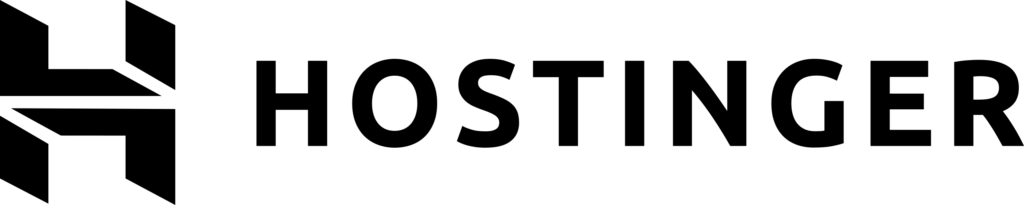
Starting from $2.99/month
Discount Code: CHARLIECHANG
Key Features
Extremely affordable
User-friendly control panel
LiteSpeed Cache for faster loading times
Why We Recommend It
Storage and Bandwidth:
30 GB SSD storage
100 GB bandwidth
Extras:
Free SSL certificate
Pros & Cons
- Low starting price
- Good performance for the price
- No free domain in the lowest-tier plan
- Support can be slow during peak times
- Carrd – The easiest way to make a landing page or single-product site for under $20/year.
No code is needed. Just drag, drop, and go live.
2. Email Marketing & Funnels
Once people visit your site or buy from you, you need to follow up. Email is still one of the highest-converting channels, and it’s free to start.
Top tools:
- Kit – Designed for creators. Tag subscribers, send sequences, and build forms.
- Brevo (formerly Sendinblue) – Best for small businesses needing automation on a budget.
- ThriveCart + Kajabi – If you sell courses, this combo helps with checkout, delivery, and follow-up.
You can set up welcome emails, abandoned cart flows, and newsletters in under an hour.
3. Payments & Invoicing
You need to get paid quickly and easily, whether you’re selling a product, course, or service.
What works best:
- Stripe – Simple checkout links, subscriptions, and invoicing.
- PayPal – Still good for one-off payments, especially internationally.
- Bonsai – Great for freelancers. Send contracts, invoices, and even track time.
Bonus: Use Revenued if you need fast funding for your business based on revenue, not credit score.
4. Content Creation
Your content builds trust. Whether it’s YouTube, Instagram, or TikTok, you’ll need tools to make short-form video and graphics that stop the scroll.
Easy tools for creators:
- CapCut – Free mobile and desktop video editor with templates, subtitles, and TikTok-style effects.
- Canva – Design anything in minutes: thumbnails, social posts, eBooks, pitch decks.
- Descript – Record, edit, and caption podcasts or screen recordings like a doc.
Use ChatGPT to help you write captions, hooks, or even full scripts, then plug it into your visuals.
5. Scheduling & Productivity
Time is your most valuable asset. Use tools to plan your week, schedule posts, and stay on top of goals, especially if you’re doing this outside of your 9–5.
Top options:
- Notion – All-in-one workspace. Plan content, track goals, and store business ideas.
- Google Calendar – Simple but powerful for time-blocking and setting reminders.
Keep it simple. Start with one system and grow from there.
6. Communication & Support
As your business grows, so will your messages. Make it easy to connect with your audience and stay organized.
Recommended tools:
- Tidio – Live chat and automated messages for your website. Great for answering FAQs fast.
- Gmail + Google Workspace – Set up a custom business email (like yourname@yourdomain.com).
- ManyChat – Build Instagram or Facebook DM automation to collect leads or answer common questions.
You don’t need a full team, just a smart setup.
7. File Storage & Sharing
You’ll need to share files with clients, store your designs, or back up your content.
Best bets:
- Google Drive – Free, reliable, and easy to organize. Share folders or documents in one click.
- Dropbox – Good for larger file transfers, especially for creatives or video editors.
Don’t underestimate how fast digital clutter can slow you down. Keep it organized from day one.
8. Learning & Skill Building
If you’re not improving, you’re falling behind. The best online business owners are always learning, from other creators, communities, and platforms.
Best places to grow:
- YouTube – Free tutorials for every skill: marketing, SEO, ads, branding, and more.
- Podcasts – Search for shows on entrepreneurship, side hustles, and digital marketing.
- Skool groups – Join paid communities with live calls, resources, and accountability.
- Udemy / Coursera – Cheap courses to learn new platforms or tools fast.
Invest time in skill-building. It compounds just like money.
9. Bonus: Automation & AI
The secret weapon in 2025 is automation. Tools that save you time by handling repetitive tasks or helping you get more done with less.
Use these:
- Zapier – Automate tasks between apps (ex: new customer → add to email list).
- ChatGPT – Brainstorm ideas, write scripts, generate content outlines, or handle customer support responses.
- Loom – Record videos to explain ideas, onboard freelancers, or send personal replies to clients.
Even with a small side hustle, automation can help you scale.
Final Thoughts
You don’t need more hours in the day, you just need better tools.
Running a side hustle in 2025 is all about using tech to your advantage. Build your website fast, create content consistently, automate the boring stuff, and stay organized. These tools won’t replace hard work, but they will give you leverage. Don’t wait until everything’s perfect. Pick one or two tools from this list, set them up, and take action today. Your future business depends on what you do now. If you want a downloadable version of this tools list or a Notion dashboard to organize it, let me know and I’ll send it your way.