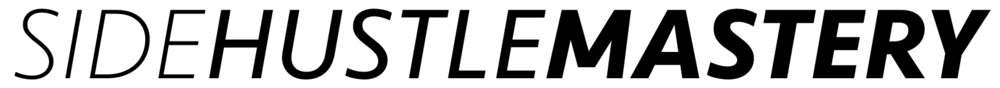If you want to start an ecommerce business in 2025, there’s no better time than now. With tools like Shopify, Printify, and AI content creation, you don’t need a warehouse, team, or coding skills. You just need a clear process and some focus. This guide walks you through exactly how to launch an ecommerce business from scratch, even if you’re a complete beginner.
Step 1: Pick Your Product or Business Model
Start by deciding what you want to sell. Here are three beginner-friendly models:
- Print-on-Demand – You sell custom t-shirts, mugs, or journals. The supplier prints and ships each order with your design, one at a time. You never touch inventory.
- Dropshipping – You list existing products from a supplier. When someone orders, the supplier ships it. It’s hands-off, fast to start, and low cost.
- One-Product Store – You pick one great product, build a brand around it, and go all in. This model is perfect for scaling with short-form video content.
Whatever model you choose, focus on products that:
- Solve a real problem or scratch a clear itch
- Have demand and good margins
- Aren’t ultra-saturated
Use Google Trends, Amazon reviews, or TikTok Creative Center to research what’s hot. Look at what people are already buying, that’s your clue.
Step 2: Validate the Idea
Before building anything, make sure people actually want your product. You don’t need to guess- just test.
Try this:
- Post TikToks or Instagram Reels about your product idea
- See which videos get views, likes, saves, or comments
- Ask in Facebook groups, Discord, or Reddit threads about your niche
If people comment things like “I need this” or “Where can I buy?”, that’s a green light.
If your videos flop or nobody responds, try a new angle or pivot. Validation doesn’t cost anything but can save you weeks of wasted time.
Step 3: Set Up Your Store
Now that you’ve got a winning product, it’s time to build your store.
Use Shopify — it’s the easiest platform for beginners and scales well as you grow.
Here’s a quick setup process:
- Sign up for Shopify’s free trial
- Choose a clean, mobile-friendly theme like Dawn
- Add your logo, product photos, and clear product descriptions
- Connect Shopify Payments or Stripe so you can accept credit cards
- Set up shipping rates and delivery zones
- Buy a domain name (Shopify lets you do this inside the dashboard)
If you’re doing Print-on-Demand, connect Printify or Printful. For dropshipping, use Zendrop or CJdropshipping, they plug right into your store and automate order fulfillment.
Step 4: Create Marketing Content
You don’t need to run ads right away. Short-form video is still the best free traffic source in 2025. Use CapCut, InShot, or Canva to make simple TikToks or Reels. You don’t need to be an expert, just show the product, how it works, or what problem it solves.
Here’s a basic content strategy:
- Post 1–2 videos per day
- Keep them 15–30 seconds
- Focus on either product benefits or trending audio
- Use ChatGPT to brainstorm hooks and captions
People scroll fast. Grab their attention in the first 2 seconds, and always include a call-to-action like “Link in bio” or “DM me ‘info.’”
Step 5: Set Up Email & Retargeting
Once people start visiting your site, don’t let them bounce without a way to come back.
Here’s what to do:
- Add a popup with a discount or free shipping offer in exchange for an email
- Use Klaviyo, Omnisend, or Kit to send emails automatically
- Set up an abandoned cart flow so people who leave their carts get reminded
- Run retargeting ads on TikTok or Instagram to reach visitors who didn’t buy
This turns cold traffic into returning buyers and builds your brand long-term.
Step 6: Fulfill Orders & Handle Customer Support
The beauty of ecommerce in 2025 is that most fulfillment is automated.
If you’re using Printify or Zendrop, once an order comes in, it’s automatically processed and shipped. You just monitor your dashboard.
But customers will have questions. Set up a basic support system:
- Use Tidio, Gorgias, or Zendesk for live chat and email
- Set a 24-hour response time
- Add an FAQ page so people can find answers themselves
Great support builds trust. Trust builds repeat customers.
Step 7: Track Results & Improve
Now that you’re running, don’t fly blind. Use data to make better decisions.
Inside Shopify Analytics, look at:
- Conversion rates
- Best-selling products
- Traffic sources
- Cart abandonment
If you’re running ads, check TikTok Ads Manager or Meta Business Manager to see:
- Cost per click (CPC)
- Cost per purchase (CPA)
- Return on ad spend (ROAS)
Use this info to cut what’s not working and double down on what is.
Bonus Tip: Build a One-Product Store That Converts
If you want to go all in on one winning product, check out our full tutorial:
How to Start a One-Product Dropshipping Store (Step-by-Step Guide)
It shows you exactly how to set it up, from choosing a viral product to building the website and marketing it the right way.
Final Thoughts
Ecommerce is wide open in 2025. You don’t need a big team or tons of money to start. You just need the right tools, a good product, and the discipline to post content consistently.
Start small. Test fast. Learn as you go. Your first product might flop, but that’s part of the process. What matters is that you start. You don’t need to be an expert. You just need to launch. If you want more ecommerce tips and tutorials, follow us for weekly guides and breakdowns.