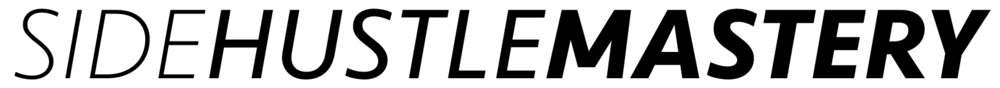Starting a newsletter sounds simple until you sit down to write and wonder what to say or how to send it. If you’ve been stuck staring at a blank screen, don’t worry. That’s normal.
The truth is, most people overthink newsletters. They try to be perfect, sound fancy, or reinvent the wheel. You don’t need to do that. You just need a template, a few basic automation tools, and a system to stay consistent.
In this blog, I’ll break down the exact structure you can use to write newsletters that people actually read, and share the automation tips that save you hours every week.
Whether you’re a creator, freelancer, small business owner, or just getting started, this guide is for you.
Why Newsletters Still Matter in 2025
Here’s the deal. Platforms come and go. Algorithms change. But your email list? You own it. That’s why newsletters are still one of the most powerful tools to build trust, grow an audience, and make consistent income.
Plus, they’re free to start. And you don’t need a huge list to see results.
Step 1: Use a Simple Newsletter Template
Let’s get real. You don’t need a flashy design. Clean and readable wins every time. Here’s a plug-and-play structure you can start using today:
✉️ Newsletter Template (Weekly Value Drop)
Subject Line: One benefit or curiosity hook
Example: “3 AI Tools That Saved Me 5 Hours This Week”
Opening (1–2 lines):
Quick intro or relatable statement
“I’ve been testing a few tools this week and these stood out. Hope they help you save time too.”
Main Content (Bullets or Mini Sections):
Break it into clear, digestible blocks
- Tool 1 – What it does and how you use it
- Tool 2 – Key feature or benefit
- Tool 3 – Link and quick insight
Call to Action (CTA):
Keep it simple
“Reply and tell me which one you’re trying.”
“Want more tools like this? Share this email with a friend.”
P.S.
Optional soft pitch or reminder (link to a product, course, or offer)
You can use this format every week. Your audience gets used to it. You build trust. And most importantly, you stop wasting time trying to come up with a new layout every time.
Step 2: Choose the Right Email Tool
If you’re just getting started, you don’t need fancy features. You just need a clean editor, simple automations, and easy list management.
Top beginner-friendly tools in 2025:
- Beehiiv – Clean design, easy to use, built for newsletter creators
- ConvertKit – Great for creators and solopreneurs (with free plan up to 1,000 subs)
- Brevo (Sendinblue) – Strong automation tools and solid deliverability
- MailerLite – Simple drag-and-drop editor, great if you like visual builders
These platforms all let you create email templates, segment subscribers, and send automated emails without coding.
Step 3: Set Up Your First Automations
You don’t want to send every email manually. Automations help you stay consistent even when life gets busy.
Start with these three:
1. Welcome Series
As soon as someone subscribes, send 2–3 automated emails:
- Email 1: Thank them and explain what to expect
- Email 2: Share a helpful tip, resource, or story
- Email 3: Ask a question or offer something free
This builds a connection fast. And it’s all hands-off after setup.
2. Weekly Broadcast (Using Your Template)
Schedule your main weekly email to go out at the same time every week, ideally Tuesday or Thursday morning. Most tools let you build this in advance, so it sends automatically.
3. Abandoned Email Reminder (Optional)
If you’re selling something like a course or product, you can set up abandoned cart emails or offer follow-ups. Even a single reminder can boost conversions by 10 to 20 percent.
Step 4: Keep Your Emails Consistent and Clickable
Here’s how to make sure people actually read your emails:
- Use short paragraphs
- Add bold or bullets to guide the eye
- Make subject lines specific and benefit-driven
- Always include one clear CTA
Pro tip: Use ChatGPT to help brainstorm subject lines, test CTAs, or even write your first draft. Just make sure to tweak it so it still sounds like you.
Step 5: Track What’s Working (and Do More of It)
Most email platforms show open rates, click rates, and unsubscribes. Don’t stress too much about the numbers at first, but pay attention to trends.
Ask:
- Which emails get the highest open rate?
- What links are people clicking most?
- What topics get replies?
Then double down on what’s working.
Bonus: Growth Tips for New Creators
Once your newsletter is up and running, here are three free ways to grow your list:
- Share mini tips on TikTok or Instagram Reels. CTA: “Want more? Join my free newsletter.”
- Add a signup link to your bio and email signature.
- Join Reddit, Facebook groups, or Discord in your niche. Give value first, then share your link when it’s relevant.
You don’t need thousands of subscribers to monetize. Even 300 to 500 engaged readers can be enough to start getting paid sponsorships or sell a digital product.
Final Thoughts
You don’t need to be a great writer to run a great newsletter. You just need a simple template, a clear message, and the right tools to automate it. Start with one value-packed email per week. Use automations to build trust. Keep things simple, clear, and focused on your reader.
And remember, your list is an asset. It’s not controlled by an algorithm. Every email you send is a chance to connect, help, and grow your business. Need help picking a tool or building your first newsletter template? DM me or reply, and I’ll send you my free Notion checklist to get started.