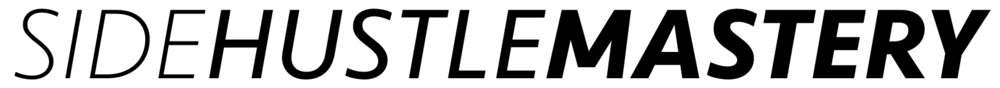Flipping thrift store finds is one of the easiest side hustles to start with almost no upfront cost. And in 2026, Depop is still one of the best platforms to turn $5 thrift finds into $50 sales. This guide walks you through how to find the right items, make your listings stand out, and track your profits like a real business.
What is Depop?
Depop is like if Instagram and eBay had a baby. It’s a mix of social media and resale shopping, built around style and aesthetics. While eBay focuses on details, Depop is all about vibe, people buy your aesthetic as much as your product. That means your photos, titles, and store layout matter just as much as what you’re selling. Depop is perfect for curated thrift finds like vintage denim, Y2K fashion, and retro jackets. If your items look authentic and well-presented, they’ll sell fast.
How to Source Smart at Thrift Stores
Thrifting can be overwhelming at first, but with a system, you’ll save time and make smarter buys.
1. Quick Scan
Start by scanning for fabrics that signal quality, heavy denim, linen, leather, silk, or chunky knits.
These pieces hold their shape, photograph beautifully, and tend to have higher resale value.
2. Slow Pass
Once something stands out, check the condition. Avoid items with stains, pilling, rips, or broken zippers. Buyers want clean, wearable pieces.
3. Hot Items for 2026
Focus on items that blend nostalgia with today’s trends:
- Vintage band tees
- Y2K tops and cargo pants
- Varsity and leather jackets
- Slip dresses and linen sets
- Oversized cardigans and knits
These categories perform consistently well on Depop.
4. Check Comps Before You Buy
Before checking out, open Depop, search the brand and product, and filter by “Sold Items.”
If you see frequent sales above $30, you’ve found a winner. If similar items aren’t moving, skip them. This one habit will protect your profit margins every time.
Prep and Photos that Sell
Good photos make the difference between an average listing and a fast sale. You don’t need fancy gear, your phone and good lighting are enough.
Prep Fast
Before shooting:
- Lint roll
- Steam or iron
- Spot clean small marks
The cleaner and crisper your pieces look, the more professional your store feels.
Shoot in Natural Light
Stand near a window and take these essential shots:
- Full front
- Full back
- Fabric close-up
- Tag and size
- Any flaws
- A styled or flat lay shot
If you want your store to look more polished, you can use Canva to make your product photos pop.
It’s great for brightening images, adding clean backgrounds, or creating branded layouts for your listings.
Starting from $15/month
Start a free trial with Canva!
Key Features
Extensive library of design templates and elements
Easy drag-and-drop interface
Collaboration tools for teams
Why We Recommend It
Allows for quick and professional designs with minimal effort
Facilitates teamwork on design projects with real-time collaboration
Suitable for users of all skill levels
Pros & Cons
- Highly user-friendly
- Wide range of templates and design options
- Free tier available with extensive features.
- Advanced features require a paid subscription
- Limited customization compared to professional design tools
Clean, professional photos make your store feel trustworthy and boost your chances of landing repeat buyers.
Listing, Pricing, and Shipping
Write a Searchable Title
Your title should include brand, era, key descriptor, and size.
Example: Vintage Levi’s 501 Wide Leg Jeans Size 30.
Avoid vague titles like “cute jeans.” Buyers search by keywords, so make every word count.
Write a Clear Description
Cover the essentials:
- Fabric and fit
- Exact measurements
- Condition
- Shipping timeframe
This removes buyer hesitation and reduces back-and-forth messages.
Price Smart
Use “Sold Items” as your pricing guide. List slightly higher than the average, so you have room to negotiate.
Example: If similar items sell for $40, list at $45–$48, and accept offers at $40. Always know your bottom line before negotiating.
Ship Professionally
Pack your item neatly in a clean poly mailer, include a short thank-you note, and print your shipping label through Depop. After shipping, message your buyer with a quick update; it helps you earn five-star reviews and repeat customers.
Track Your Profits in Notion
If you want to turn reselling into a real business, you need to track your numbers. Knowing your profit margins helps you make better sourcing decisions and scale faster. We personally recommend using Notion to track everything in one place: your thrift flips, profits, and listings.

Starting from $10/month
Save 20% on annual plan
Key Features
All-in-one workspace for note-taking, project management, and collaboration
Customizable templates for personal and team use
Integration with other apps for seamless workflow management
Why We Recommend It
Combines multiple productivity tools into one platform, making it easier to organize work and personal projects
Offers highly customizable templates to fit various workflows and team needs
Facilitates collaboration by allowing team members to work together in real-time
Pros & Cons
- Versatile and highly customizable
- Great for both individual and team use
- Easy integration with other tools and apps
- Can be overwhelming for new users due to its many features
- Limited offline functionality without an internet connection
It’s completely free to start and makes your reselling workflow simple and organized.
Set up a Notion table with these columns:
- Item Name (e.g., Vintage Levi’s 501)
- Buy Cost
- Sold Price
- Fees and Shipping
- Net Profit
You can view your data as a board (Sourcing → Listed → Sold) or as a calendar to track how long each item takes to sell.
This is one of the easiest ways to stay on top of your numbers and build confidence in your business.
7-Day Starter Plan to Copy
Here’s a simple weekly plan to get started fast:
Day 1: Thrift two statement pieces and three basics.
Day 2: Prep your items (steam, lint roll, clean).
Day 3: Take bright, clean photos in natural light or enhance them in Canva.
Day 4: List your items on Depop with searchable titles and accurate descriptions.
Day 5: Ship any sales quickly and log your profit in Notion.
Day 6: Go thrifting again, using your Notion data to refine what you buy.
Day 7: Review your sales, profit per item, and time-to-sell. Plan your next week’s sourcing list.
Repeat this rhythm every week to grow your shop and increase your profits consistently.
Bonus Tips for More Sales
- Stay active: Relist or update older items every few days.
- Engage with buyers: Respond quickly to messages and offers.
- Offer bundles: Give discounts for multi-item orders.
- Cross-list: Post on platforms like Poshmark or Etsy using tools like Vendoo.
- Track trends: Watch what’s selling on Depop’s Explore tab and adapt fast.
Final Thoughts
Flipping thrift finds on Depop is one of the simplest, most creative ways to earn extra income in 2026. You don’t need a warehouse, a team, or even a website, just good taste, consistency, and the right tools. Use Canva to make your photos look clean and professional. Use Notion to stay organized and track your profits as your business grows. If you commit to the process, flipping thrift finds can easily turn from a fun weekend hobby into a real source of income, all from your local thrift store.