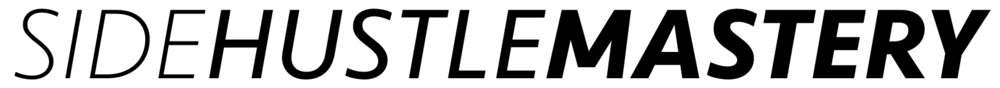If you’ve been looking for a fast and easy way to start dropshipping, the one-product store model is a game-changer. It’s focused, simple, and gives you the best chance to find success quickly. With tools like Shopify, StoreBuild AI, and Zendrop, you can set up your store in just a few minutes—even if you’re a complete beginner. Let’s break it down step by step so you can start your own dropshipping business today.
Why a One-Product Store?
One-product stores are all about focus. Instead of juggling multiple products and niches, you focus all your efforts on selling a single item. This allows you to:
- Create a strong, targeted brand around one product.
- Simplify your marketing strategy.
- Avoid distractions and optimize your sales funnel.
Blendjet is one of the best examples of how successful this model can be. They built their brand around one portable blender and scaled it to a multi-million-dollar business.
Step 1: Create a Shopify Account
The first step is signing up for Shopify, the platform that will power your online store. Shopify is beginner-friendly, reliable, and packed with tools to help you succeed.
- Go to Shopify: Use our link below to start your free trial.
- Sign Up: Enter your email, create a password, and choose your store name.
- Choose a Plan: After the trial, you can select a plan that fits your budget.

Starting from $17/month
Get your free trial and $1 for the first month + Free store builder
Key Features
AI-powered product recommendations and marketing
Advanced fulfillment and inventory management
Seamless omnichannel selling
Why We Recommend It
Storage and Bandwidth:
Unlimited storage allows you to upload as many products and images as needed.
Unlimited bandwidth means your site can handle many visitors and lots of activity without slowing down.
Extras and Inclusions:
Secure, integrated payment gateway, with transaction fees waived if you use Shopify Payments.
Access to an extensive app store to add features and functionality.
Built-in tools for SEO, marketing, and analytics.
Pros & Cons
- Comprehensive store management tools
- Wide range of themes and apps
- Excellent 24/7 customer support
- It can get expensive with additional apps and transaction fees
- Limited SEO capabilities compared to other platforms
Shopify gives you a clean, professional-looking website without requiring any coding knowledge.
Step 2: Set Up StoreBuild AI
Now, it’s time to make the magic happen. StoreBuild AI automates the process of designing your store, so you don’t have to spend hours figuring out how to make it look good.
- Choose Your Niche: Decide what kind of product you want to sell. This should align with a specific audience’s interests or needs.
- Select a Theme Color: Pick a color that reflects your brand and resonates with your target audience.
- Upload a Homepage Banner: Use a tool like Canva to create a clean, professional banner that showcases your product.
Key Features
Automated Store Setup: Get a fully functional, optimized store ready instantly
10 Winning Products Loaded: Start selling immediately with hand-picked, high-demand items
High Converting Designs: Maximize earnings with custom themes designed for success
Why We Recommend It
Storebuild.ai can help you launch your online business effortlessly with a free AI-built Shopify store in just 10 minutes.
Pros & Cons
- Fast and easy store setup with AI
- No technical skills required
- Saves time with automated product management
- Limited customization for advanced users
- Pricing may not suit small budgets
StoreBuild AI will take these inputs and design a sleek, high-converting store for you.
Step 3: Connect Shopify to StoreBuild AI
To make StoreBuild AI work, you need to connect it to your Shopify store:
- Ensure Your Shopify Account is Active: Make sure your Shopify subscription is set up and ready to go.
- Integrate StoreBuild AI: Follow the integration steps provided by StoreBuild AI to sync your Shopify store.
This connection allows StoreBuild AI to build your store seamlessly and import the design directly to Shopify.
Step 4: Activate Zendrop
Zendrop simplifies product sourcing and shipping, making it perfect for dropshipping beginners.
- Sign Up for Zendrop: Use this link below for a discounted subscription.
- Choose Your Product: Browse their catalog for a winning product in your niche. Look for items with high demand and low competition.
- Sync with Shopify: Import your product to your Shopify store with just a few clicks.
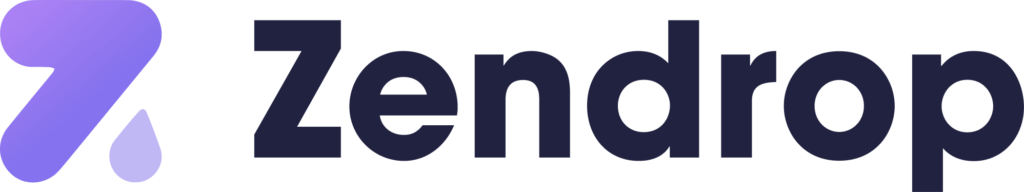
Starting from $39/month
Key Features
Seamless dropshipping platform with fast shipping
Automated order fulfillment and tracking
Custom branding options for your products
Why We Recommend It
Zendrop makes dropshipping simple by automating order management and providing reliable, fast shipping. It’s perfect for entrepreneurs who want to focus on growing their store without dealing with complicated logistics.
Pros & Cons
- Easy-to-use platform with automation
- Fast shipping to keep customers happy
- Custom branding to build your store's identity
- Limited to supported product suppliers
- Higher costs compared to manual dropshipping options
Want to launch a dropshipping business fast? Discover how to create a one-product store in minutes with Shopify, StoreBuild AI, and Zendrop. This beginner-friendly guide covers everything from setup to launch.
Zendrop handles product fulfillment, so you don’t have to worry about inventory or shipping logistics.
Step 5: Let StoreBuild AI Build Your Store
Once everything is set up, let StoreBuild AI do the heavy lifting:
- Generate Your Store: Based on your niche, theme, and product selection, StoreBuild AI will design a professional store layout.
- Customize (Optional): If you want to make changes, you can tweak your store’s design using Shopify’s drag-and-drop editor.
- Launch: Publish your store and make it live!
Benefits of This Method
Using Shopify, StoreBuild AI, and Zendrop makes starting a dropshipping business faster and easier than ever. Here’s why this combination works:
- Saves Time: Build a fully functional store in minutes, not weeks.
- Beginner-Friendly: No design or coding skills are needed.
- Streamlined Process: All the tools work together seamlessly to automate store creation and product sourcing.
For a Complete Visual Walkthrough
If you’re feeling unsure or want a more detailed breakdown of each step, watch our YouTube video here below.
The video walks you through the entire process with clear visuals, helpful tips, and actionable advice.
Tips for Success
- Choose a Winning Product: Focus on a product that solves a problem or has a unique appeal. Use Zendrop to research trending items.
- Optimize Your Marketing: Use Facebook Ads or TikTok to drive targeted traffic to your store.
Final Thoughts
Starting a one-product dropshipping store doesn’t have to be overwhelming. With Shopify, StoreBuild AI, and Zendrop, you can go from zero to launch in just a few minutes. This streamlined process gives you the tools and confidence to start your dropshipping journey easily.