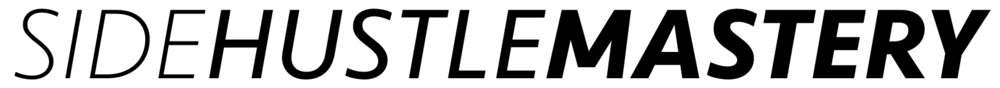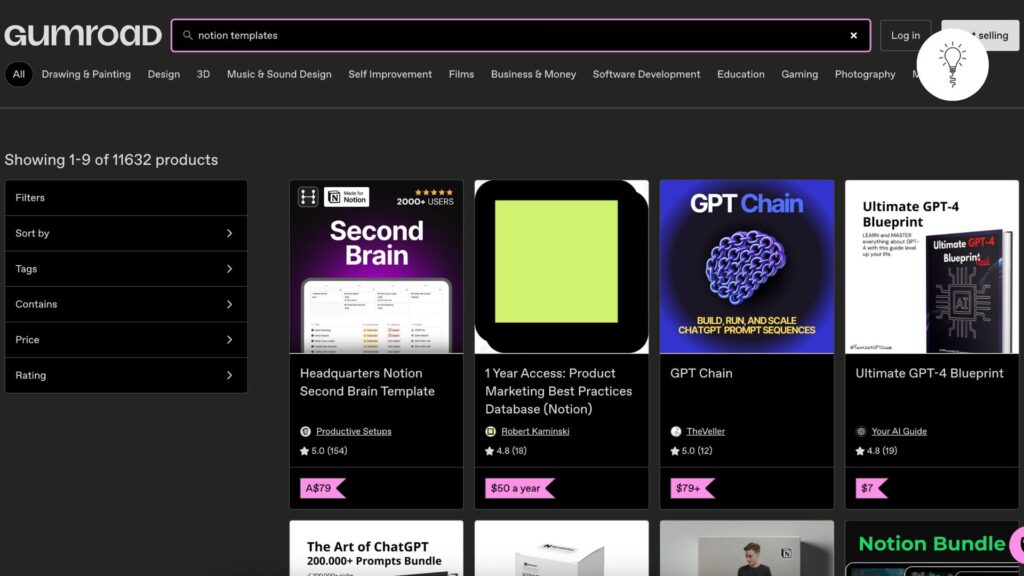If you’re looking for a low-cost, beginner-friendly way to start making money online in 2025, selling Notion templates is one of the best options out there. You don’t need to be a tech expert or a designer. You just need a helpful idea, a free Notion account, and a simple platform like Gumroad to sell your work.
This guide walks you through how to go from idea to sale, using tools that anyone can learn. You’ll learn how to find profitable Notion template ideas, build them fast, and upload everything to Gumroad so you can start earning passive income. Let’s get started.
Step 1: Understand Why Notion Templates Sell
Notion is no longer just a note-taking app. In 2025, creators, freelancers, small business owners, and students use it to manage every part of their lives and work.
People pay for templates that save them time, keep them organized, or help them build systems for work or productivity. That means your goal isn’t to reinvent the wheel. Your goal is to build something useful and easy to use.
Examples of profitable templates:
- A content calendar for YouTube creators
- A CRM system for freelancers
- A personal finance tracker
- A startup company OS with mission, goals, and SOPs
- A fitness and habit tracker
If you’ve created something inside Notion that helps you, chances are someone else will want it too.
Step 2: Choose a Template Idea
Start with what you already know. If you’re a photographer, build a photography business dashboard. If you’re a freelancer, create a freelance client tracker.
If you’re stuck, go to the Notion Template Gallery and browse what’s popular. Look for:
- Templates with lots of upvotes
- Gaps you can fill (bad designs, missing sections)
- Niches you can target (ex, a YouTube planner for beauty creators)
Ask yourself, “Would I pay for this if it solved my problem?” If the answer is yes, you’re on the right track.
Step 3: Build Your Notion Template
Create a new Notion page and start building out the template. Keep it clean and easy to follow.
Make sure you include:
- Clear headers
- Linked databases or checklists if needed
- Placeholder content to show people how to use it
- A section with instructions
Don’t overthink it. Function matters more than fancy visuals. Use emojis and simple layout blocks to organize your sections.
Step 4: Export the Template
- Once your template is complete, it’s time to package it for sale.
- Click the three dots in the top-right corner of your Notion page. Choose “Export” and leave the default setting as HTML.
- Save the file to your computer.
You can now share this file with anyone, and they can duplicate it into their own Notion workspace. This export method gives you full control over how you distribute your work and lets you sell it outside of Notion’s own marketplace.
Step 5: Set Up Your Gumroad Account
- Go to Gumroad and create a free account. Gumroad is one of the easiest ways to sell digital products.
- Once you’re inside your dashboard, click “Products” and then “New Product.”
- Choose “Digital Product” and give your product a name like “Personal Finance Notion Template.”
- Set your price. You can start with something low like $5 or $10, or go higher if it’s a full system.
Now fill in:
- Product description: Keep it clear, short, and benefit-focused
- Cover image: Use Canva to create a simple image or screenshot
- Thumbnail: Optional, but helps with visuals
Then, under “Content,” click “Upload files” and attach the exported HTML or ZIP file from your computer.
Once everything is filled out, hit “Publish and continue.” Your product is now live.
Step 6: Promote Your Template
Just having a live link isn’t enough. Here are a few ways to get your first buyers:
- Share it on X (Twitter), Reddit, and Notion Facebook groups
- Create a simple tutorial on TikTok or Instagram Reels showing how to use it
- Add it to your Link in Bio or personal website
- Post on Product Hunt or Reddit Notion communities
- Use ChatGPT to write your product description or email copy faster
If you want to build long-term traffic, consider creating a landing page using a site like Hostinger to look more professional. Add testimonials, a sample video walkthrough, and links to all your Gumroad templates.
Step 7: Grow With More Templates
Once you make your first sale, don’t stop. Ask your customers what else they need. Improve your first template or create bundles.
Example: If you sold a Content Calendar Template, you could also create:
- A Social Media Analytics Tracker
- A Client Onboarding Template
- A Notion + Google Calendar Integration Guide
More products mean more chances to earn. And once someone buys from you once, they’re more likely to buy again.
Final Thoughts
Selling Notion templates is one of the easiest ways to get started with digital products in 2025. It costs nothing upfront, teaches you valuable skills, and gives you an income stream you can scale over time.
With Notion to build, Gumroad to sell, and Hostinger to host your landing page, you have everything you need to start today.